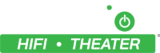Control4 Smart Home OS 3
Revolutionizing Your Home Experience
Control4 Smart Home OS 3 is the ultimate solution for simplifying and enhancing your smart home experience. With its revolutionary features and intuitive interface, OS 3 takes control to a whole new level. Imagine enjoying control like you’ve never experienced before—every interaction is better, more fluid, and incredibly easy. With over a thousand new features and interaction enhancements, OS 3 has been thoughtfully redesigned to simplify your smart home and make it modern, intuitive, and fun to use.
Gone are the days of complicated controls and scattered interfaces. Control4 Smart Home OS 3 brings everything together, providing a unified platform that seamlessly integrates all your smart home devices. Whether it’s adjusting the lights, playing music, managing security, or setting the perfect temperature, OS 3 simplifies your smart home experience, making it effortless to control every aspect of your home.
Personalization and Convenience
One of the standout features of Control4 Smart Home OS 3 is its unmatched personalization and control capabilities. With OS 3, your smart home becomes uniquely your own. You can mark your most frequently used rooms as favorites, allowing you to quickly swipe between them for instant access. But it doesn’t stop there—every room is fully customizable, right down to the wallpaper. With a wide range of choices curated from top interior designers, or the option to select your own photo from a personal library or capture one in real time, you can create a truly personalized and visually stunning home environment.
The convenience doesn’t end with room customization. Control4 Smart Home OS 3 introduces the Favorites feature, which allows you to personalize your smart home experience even further. Simply press-and-hold your most frequently used devices and media to add them to the main “room view.” Whether it’s your favorite streaming services, scenes, or devices, you can easily add, arrange, remove, and favorite them, putting everything front and center on your phone, touchscreen, or Neeo remote. With Favorites, you have quick and convenient access to the things that matter most to you.


Streamlined Control
Monitoring for a Connected Home
Control4 Smart Home OS 3 provides an intuitive interface that simplifies control and monitoring of your entire home. Say goodbye to the days of fumbling through multiple apps or interfaces to manage your devices. OS 3 consolidates all your devices into a single screen, allowing you to instantly view and control the status of your security system, smart door locks, shades, and lights. The visual icons represent the individual states of connected devices, giving you a quick and clear overview of what’s happening in your home. Instantly see if a door is locked, a fan is on, or if the garage is open with just a glance at the OS 3 interface.
In addition to streamlined control, Control4 Smart Home OS 3 offers a range of interfaces to suit your preferences. Whether you’re using your mobile device, a Control4 touch screen, or a handheld remote, the interface is tailored to provide the best user experience. On your mobile device, the interface adapts to portrait mode, scrolling naturally and displaying the correct icons with instant feedback of their current status. Control4 touch screens feature larger icons and incredibly fast response times, ensuring immediate control of anything in your smart home. And with the handheld remote, the on-screen display is focused specifically on entertainment, making it easy to pull up your favorite movies or music.