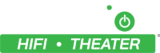Five Easy Fixes For Your Home Theater

There have been plenty of fun movie nights with your family since you’ve added a home theater to your household, but perhaps you’ve begun to notice a few audio or visual blips that deter from the cinematic quality of your movie experience. If you are feeling frustrated about why your audio sounds strange or your visuals look too real, our team at Evolution Home Theater knows a few simple ways to adjust your settings for an optimized viewing experience.
Experiment with Media Settings
It’s likely the settings that came with your TV or media player out of the box aren’t going to be the perfect fit for your home’s atmosphere, so it’s necessary to calibrate your media settings to your standards. Dim your home theater’s ambient lighting to your preferred brightness for watching a show or movie during this step. Sometimes there are incredibly dark scenes in films or movies where the action is hard to detect (like some shots in Game of Thrones’ final season), so dimmed lighting will help your settings keep it perceivable. Next, modify your TV’s brightness, color balance, and contrast through picture presets and sliding adjustments to create a clear image that’s easy on your vision. Once you’re satisfied, move on to adjusting audio with modes like Bass Boost or Dialogue Enhancement that will bring character conversations and deep frequencies to the forefront of your audio.

Remove Motion Smoothing
Do you feel like your TV screen makes a superhero action look like a soap opera? Your screen may be set to use the effect known as motion interpolation, which can cause the visual movements to feel a little too crisp and in-your-face. Also known as motion smoothing, this setting produces additional frames to simulate a higher framerate with the goal of “smoothing” the image. On most newer TV models it’s the default setting, but if the effect takes you out of the action instead of throwing you into it. It only takes seconds to switch it off in your settings menu.
Rearrange Your Speakers
It’s hard for your surround-sound system to match up perfectly to a movie theater’s Dolby DTS unless you have an 11-channel system. However, rearranging your speaker placement may help improve your audio quality. It’s easy to look up positioning diagrams online that will pair with the number of speakers you have to achieve the subtleties of cinematic audio. Most diagrams offer a top-down perspective where the viewer is placed in the center of a circle of sound. Some basic rules apply no matter the number of speakers in your setup; place your speakers equidistant, several feet from your seating, on the perimeter of the audio circle. A common setup among homeowners is the 5.1 arrangement of five speakers and one subwoofer. Your left and right front speakers should form a 60-degree angle with the third front speaker centered between that angle. Your subwoofer should also sit at the front of your space slightly outside the circle of audio, with your back speakers creating a 100-degree angle between them. Placing your speakers on stands also increases your sound quality.

Add a Subwoofer or Soundbar
Is your only sound source the speakers built into your TV? These speakers are unable to handle the full range of frequencies that are necessary to emulate the cinema experience. However, if you don’t desire a multi-channel sound system for your setup, then the combination of a subwoofer and soundbar will elevate your sound. A subwoofer handles the lowest audio frequencies and boosts the bass response of your sound system. This requires an AV receiver; check the back for an output that will link your subwoofer to the rest of your audio chain. Soundbars are available in a variety of capacities and prices; some enhance dialogue, others highlight sound effects, while several have bass-boosting features. Most soundbars can pair with your smartphone via Bluetooth if you ever want to just listen to music on a quality speaker.
Include Bias Lighting
Do you ever find your eyes aching and a headache forming after a few episodes of your favorite show? Your screen could be affecting your vision due to the heavy contrast of an action-packed bright screen against the dark backdrop of a still room. However, a bias light placed behind your TV acts as a buffer between the contrast through a gentle glow so your eyes can focus without strain. Some bias lights can even change through different colors and light intensities. If you have a smaller budget, you can also achieve this effect with an LED strip. Either way, your eyesight will be grateful.
After a few quick fixes, it’s likely your home theater feels new again! At Evolution Home Theater, we’re prepared to help you find and install the right equipment. Whether you’d like to hear about our quality subwoofer selection or want us to help with your speaker arrangement